I use my coaching binder every day. I love having all my information in one place. This summer, I added an option if you want to have a digital option. Included in the updated file is a link to a Google Slide file.
In terms of keeping a digital binder, I have found that what works for me is to have a folder for each grade level and then a folder for each teacher.
You can copy and paste from the original Google Slide document to create additional Slide documents. Make sure you right click 'copy' and then if you create a new slide set the PAGE SIZE as 8.5x11. Then PASTE into a new blank slide.
The digital option can be edited and adjusted to fit your needs. When you open the file, you'll see that many titles say ADD TEXT HERE or TEXT. For this form, I use it to take notes.
This form is for classroom observations. You can add notes. It is different than the paper version in the binder, because you type directly in it, and don't check boxes.
When I meet with teachers, I keep track of meetings and what my follow-up focus will be.
This form, I titled OBSERVATIONS, and then kept track of the conferences/observations I've had with teachers. I like creating one per grade level, but you could have all teachers on one form. Since it is editable, you can decide what works best for you.











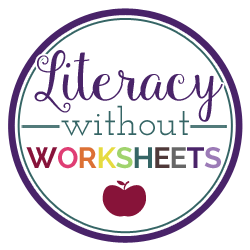










No comments